Since Khan2Canvas creates a sheet for each Canvas course that is selected, you cannot select the same course more than once and you cannot use two or more Canvas courses that have the same name.
If you are working with a cross-listed course, you only need to select the primary course once.
If you have multiple courses in Canvas that have the same name, you can set or change the nickname of the courses to give them unique names. Furthermore, if you have course names that are longer than 50 characters, the name will be cut off after 50 characters which may result in some courses have identical names in Khan2Canvas. You can also make use of course nicknames to circumvent this issue. Instructions on how to set a nickname for courses is below.
Open your Canvas site and go to the Dashboard page.
Find the three dots in the upper right hand corner of one of your courses and click on it
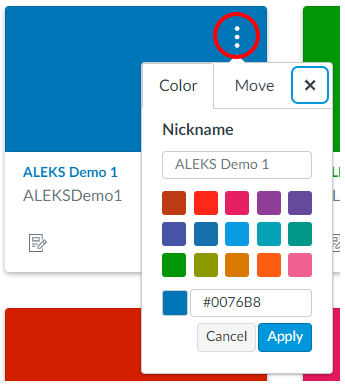
In the nickname field, fill in a new name for your course.
Course nicknames will not affect course level naming and are not visible to students. Nicknames are only visible to you but will show up in Khan2Canvas.