The Khan Academy Course settings are the name of the desired Khan Academy course and the term dates for it. Only the Khan Class Name is required.
The Khan Academy Class Name is the name given to your class in Khan Academy. If you have multiple Khan Academy classes you wish to pair with a single Canvas course, additional Khan Academy class names can be entered in the “Settings” tab after completing the setup. More information on cross-listed courses can be found here.
To find your Khan Academy class name, navigate to your Khan Academy teacher dashboard. From there select the desired class and click on the Settings page on the left hand side under the Admin section.
Find the Class Name field. The class name entered into Khan2Canvas needs to match the one on Khan Academy verbatim. The best approach is to highlight the class name here, copy it, and then paste it into the appropriate field in Khan2Canvas. If the class name does not match exactly, Khan2Canvas will not be able to find any report files for your class(es).
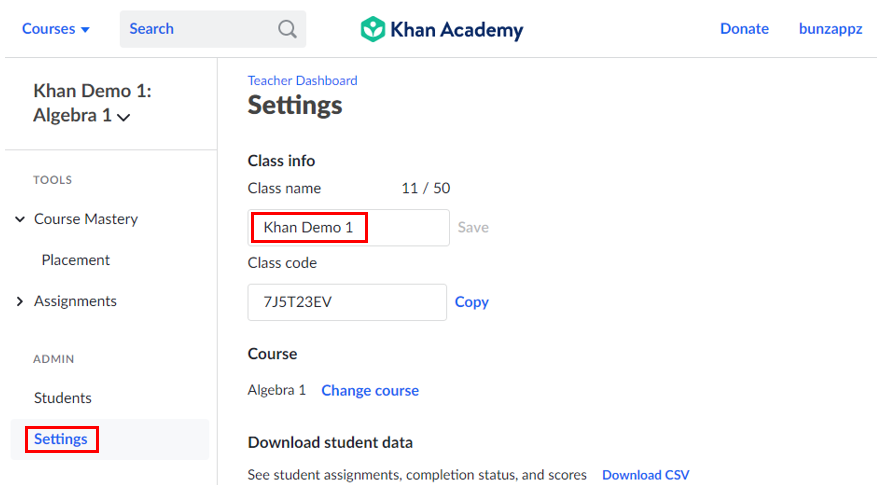
The Khan Academy Term Dates is the date range for which Khan Academy assignments will be loaded into the spreadsheet by Khan2Canvas. If a Khan Academy assignment’s due date lies within the date range specified here, it will be loaded, if it does not, it will be ignored. This is useful for ignoring Khan Academy assignments from previous grading terms. Both a start and end date must be specified for Khan2Canvas to filter by term dates.
It is important that the dates specified do not span more than one year. This is because Khan Academy due dates do not include a year. This setting is optional.
To receive information about updates and other applications, signup for the mailing list
If you enjoy using Khan2Canvas please consider leaving a review or donating