This setting is required
The Canvas URL is the URL of your school’s Canvas site. It should start with “https” and end with a top level domain (.com, .org, etc..) and a forward slash (“/”).
To find the appropriate URL, navigate to the homepage of one of your Canvas courses. Using just the Canvas dashboard will sometimes yield an incorrect URL as some institutions use different URLs for dashboards and courses. Highlight from the beginning of the URL to the forward slash (“/”) after the top level domain (.com, .org, etc..). Copy it and paste it into the appropriate field in Khan2Canvas.
When you paste it into Khan2Canvas, the “https://” should appear at the beginning. For example, “k12.instructure.com/” would show up as “https://k12.instructure.com/” when pasted. If for some reason the “https://” does not appear when pasted, you will need to type it into the beginning of the URL after pasting.
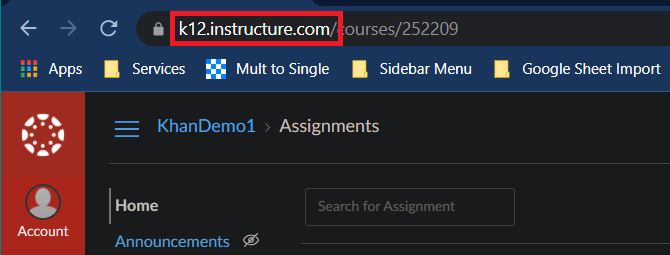
To receive information about updates and other applications, signup for the mailing list
If you enjoy using Khan2Canvas please consider leaving a review or donating