The Khan2Canvas sheets add-on can be found on the Google Workspace Marketplace. The link below will take you to the listing for installing. After installation, it will appear in the add-ons or extensions menu in Google Sheets.
You will need to enable Khan2Canvas in a blank spreadsheet to start by selected Khan2Canvas->Enable. This will give Khan2Canvas permission to interact with the opened spreadsheet and will create the full Khan2Canvas menu in the add-ons or extensions menu.
After installing the add-on, you can launch the setup by selecting Khan2Canvas->Setup->Launch Setup. The steps outlined in the Setup menu should be completed in order.
If you already have a built spreadsheet and wish to enter the required settings manually in the “Settings” tab you will need to ensure that you have installed the necessary triggers with the sheet. You can do so by selecting Khan2Canvas->Setup->Install Triggers.
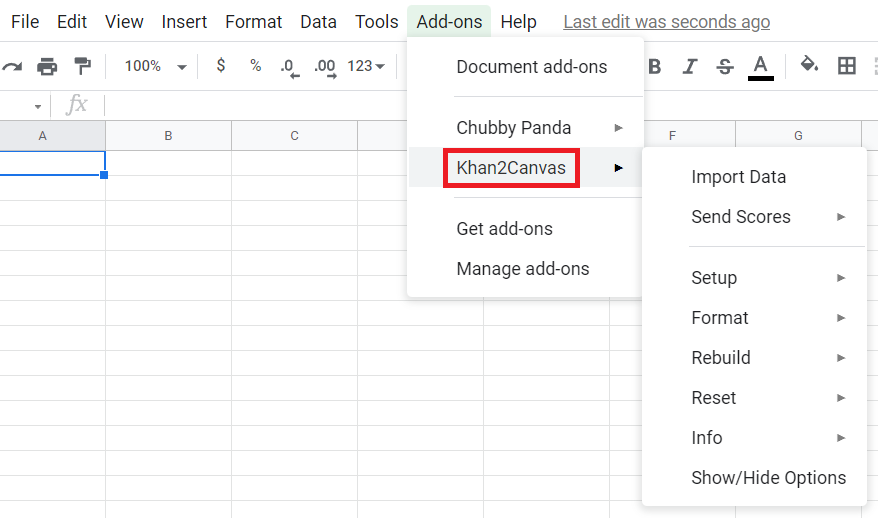
To receive information about updates and other applications, signup for the mailing list
If you enjoy using Khan2Canvas please consider leaving a review or donating