If you are trying to submit a support request through the contact form, it can help speed up the support process by sharing your Google Drive folder and spreadsheet.
During the setup process for your app, you should have created a folder in your Google Drive for the app’s spreadsheet. In many cases, in order to properly identify what the issue is you are having and what is causing it, I need to take a look at your spreadsheet and do some tests.
To get a share link for your Google Drive folder, start by opening Google Drive.
Navigate to the folder you are using for the app’s spreadsheet(s) and open it.
In the breadcrumb navigation, click on the arrow next to the name of the folder and click on it
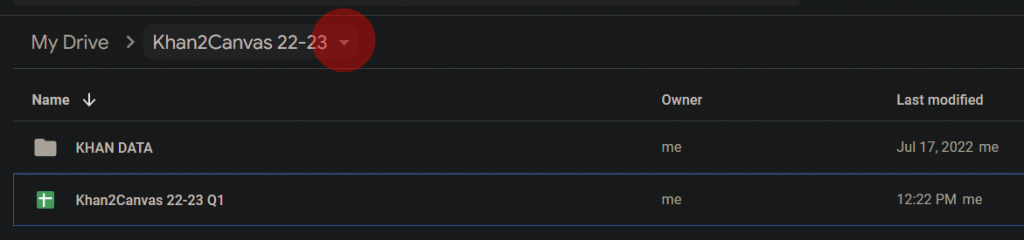
In the drop down menu, select the third option, Share. The share dialogue box should appear
In the field labeled Add people and groups, type in [email protected]
Make sure that Editor is selected in the drop down menu as shown below
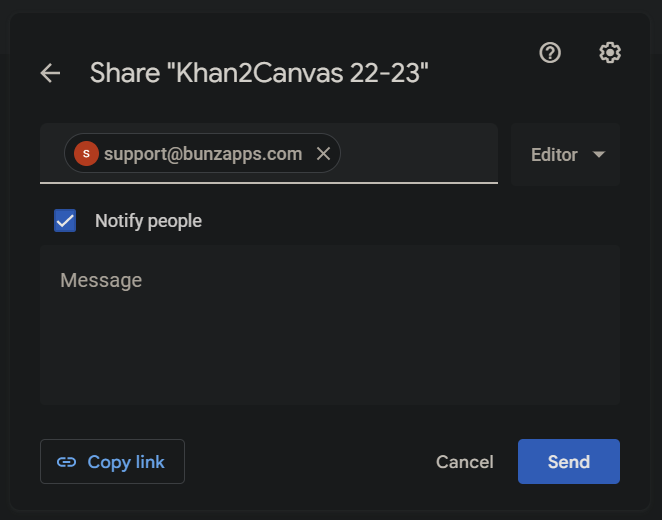
Click on the Copy link button in the bottom left, and then click the Send button in the bottom right.
In the contact form, you can now paste the link into the Google Drive Folder Link field.