In the spreadsheet, navigate to the Settings tab on the bottom and locate the section titled Defaults.
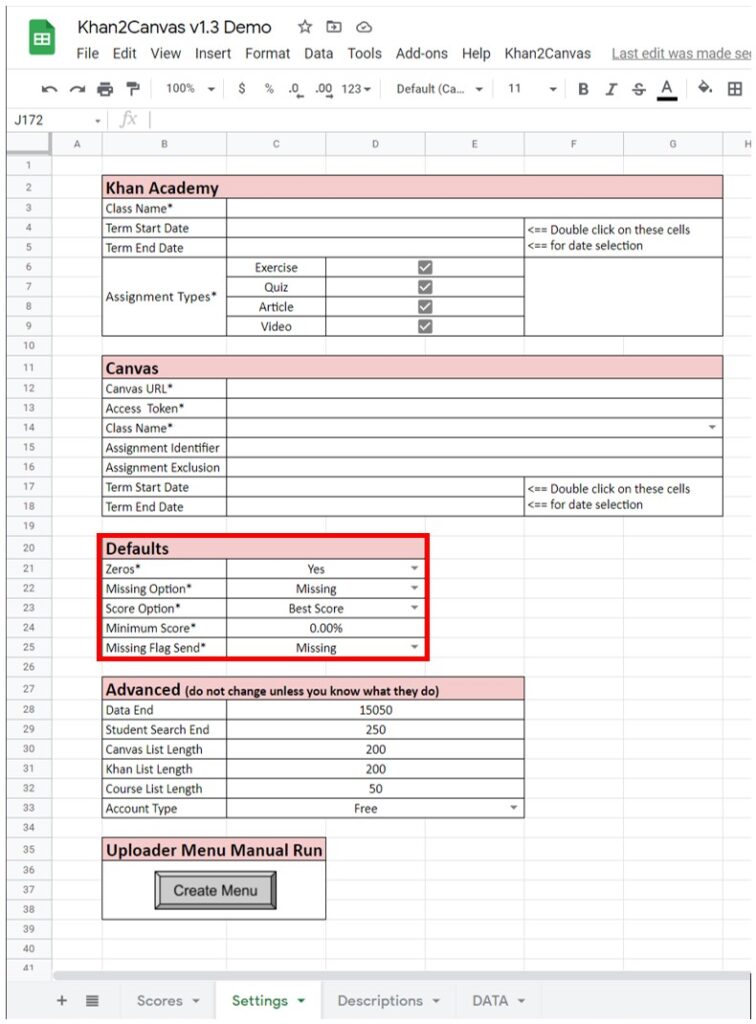
These options specify how zero scores and missing assignments will be handled by default and what score will be loaded from Khan Academy. These settings cannot be left blank. These settings can be overridden on a case-by-case basis with each assignment in the spreadsheet as discussed in the Assignment Settings section.
- The Zeros option determines how the spreadsheet will handle scores that are a zero. This is when a student has attempted a Khan Academy assignment and scored no points on it. The default value here is Yes.
- Yes: If a student scores a zero, a score of zero will be sent to Canvas.
- No: If a student scores a zero it will be treated as a missing assignment and handled according to how the Missing Option is set.
- The Missing Option determines how the spreadsheet will handle missing scores. This is when a student has not attempted the assignment yet or scored no points and the Zeros option is set to No. The default option here is Missing.
- Zero: A score of zero will be sent to Canvas
- Missing: The assignment will be marked missing in Canvas. Note: the assignment will only be marked missing if the due date of the assignment in Canvas has passed. Otherwise, it will be left blank. After the assignment is marked as missing in Canvas, the late policy for missing assignments you have set in your grade book will take over and the assignment will be scored accordingly in Canvas while being marked missing.
- No Score: No score will be sent to Canvas and the score will be left blank in Canvas.
- The Score Option determines which score is pulled from Khan Academy. The default option here is Best Score.
- Due Date: The spreadsheet will use the highest score that the student achieved on the Khan Academy assignment before the due date set in Khan Academy.
- Best Score: The spreadsheet will use the highest score the student achieved at any point, before or after the due date set in Khan Academy. Note that using this option will result in scores being retroactively updated. You also have the option to limit which assignments are sent to Canvas as discussed in the Sending Selected Scores section.
- The Minimum Score option determines the lowest allowable score in the spreadsheet. By default this is set to 0.00%. If this value is greater than the default setting, and a student scores lower than that score, the spreadsheet will default to the value here. Furthermore, if you set scores to zero anywhere in the spreadsheet, they will default to the value here. The value set here essentially overrides zero scores or any scores less than what is specified here.
- The Missing Send Flag option determines how a missing score will be interpreted by Canvas. Because of differences in how Canvas and other gradebook systems interpret “Missing” vs “Late” flags, this allows you to determine how it will be marked in Canvas.
The assignments that you have created in Canvas for Khan Academy should be set as “No Submission” assignments. Otherwise, Canvas will mark them as missing regardless of whether a score was uploaded.
If you want to be updated when future versions are published, join the mailing list. You will only receive messages about new version releases and applications.
If you enjoy this application, consider leaving a review on Teachers Pay Teachers.