In addition to being able to define the Default Assignment Settings for all assignments and the Assignment Settings on a case-by-case basis for individual assignments, you can override these settings for an individual student for a single assignment. You can access these options by clicking on the dropdown menu next to the score for a student in a given assignment.
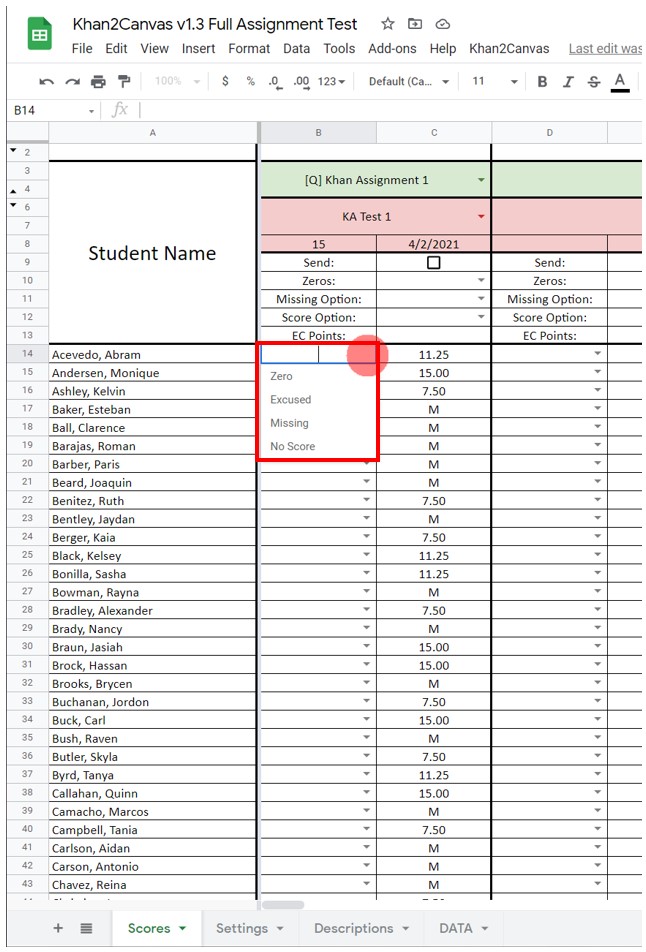
The effects of each of these selections are described below. If you choose one of these options and later want to remove it, you can simply select the cell and press the Delete key to clear the field.
- Zero: Regardless of how many points the student did or didn’t receive on the assignment in Khan Academy, a score of zero will be sent to Canvas. This can be useful if a student was caught cheating on an assignment and consequently gets a zero on the assignment. The student’s score in the spreadsheet will be replaced with a “0”.If the Minimum Score option in Default Assignment Settings is set higher than “0.00%”, then the student will receive that percentage of the Canvas points instead of a zero.
- Excused: Regardless of how many points the student did or didn’t receive on the assignment in Khan Academy, the assignment will be marked as excused for them in Canvas. The student’s score in the spreadsheet will be replaced with an “EX”
- Missing: Regardless of how many points the student did or didn’t receive on the assignment in Khan Academy, the assignment will be marked as missing for them in Canvas. The student’s score in the spreadsheet will be replaced with a “M”. Note that the assignment will only be marked as missing in Canvas if the due date for the Canvas assignment has already passed. Furthermore, once it marked as missing in Canvas, it will be scored according to the late policy you have set in the class’ Canvas gradebook. (how Canvas interprets missing scores in the spreadsheets can be changed in the Default Assignments Settings section)
- No Score: Regardless of how many points the student did or didn’t receive on the assignment in Khan Academy, no score will be uploaded to Canvas. The student’s score in the spreadsheet will be blank.
If you want to be updated when future versions are published, join the mailing list. You will only receive messages about new version releases and applications.
If you enjoy this application, consider leaving a review on Teachers Pay Teachers.