This spreadsheet was developed as a Google Sheet and utilizes the Google Cloud Platform to run behind-the-scene scripts to import, process, and send data. Therefore, this spreadsheet must be run online from Google Drive as a Google Sheet. If you download the spreadsheet to any format including Excel, it will not run.
The best practice when using the sheet is to have a designated folder on your Google Drive that the spreadsheet will reside in. If you are going to be having multiple instances of the spreadsheet (for more than one period or class), it is acceptable for them all to exist in the same folder.
Maintaining this structure is important as the spreadsheet will create a folder inside the directory it resides in from which it looks for ALEKS data files.
Begin by opening the spreadsheet using the link below and making a copy of it in a folder you have created solely for ALEKSGrade2Canvas spreadsheets.
To make a copy, click on the File menu after opening the spreadsheet, and select Make A Copy.
The best practice is to name the spreadsheet in a manner that reflects which class or period it is for.
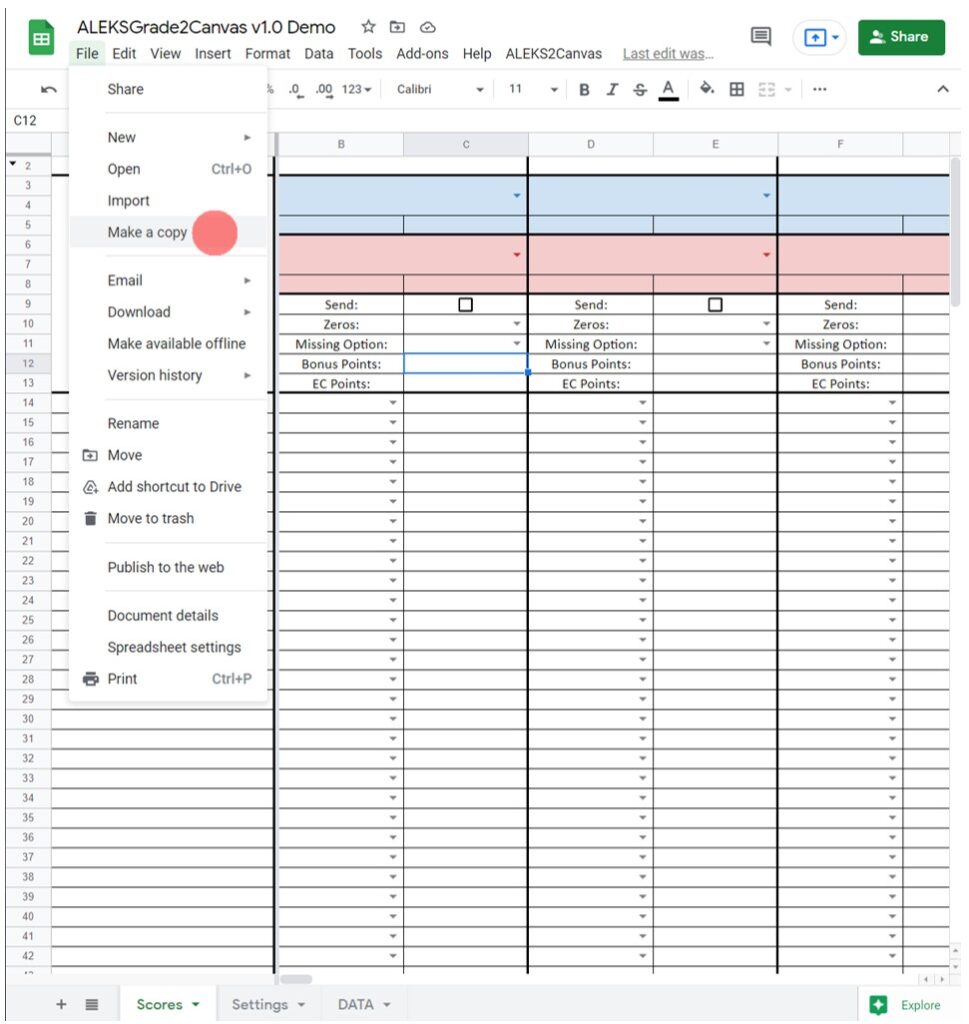
After the spreadsheet opens, after about 15 seconds, the backend scripts will initialize and you will see a new menu appear on the Google Sheets menu bar named ALEKS2Canvas. Click on the menu and select Setup->Initialize Triggers. A dialog box will pop up asking you to grant the necessary permissions for the spreadsheet to run. Select your Google account and a warning message will display saying the app isn’t verified. At the bottom click on “Advanced” and then again at the bottom choose the “Go to…..” link.
Go back to the ALEKS2Canvas menu and select Setup->Initialize Triggers again to finish preparing it for use.
If you want to be updated when future versions are published, join the mailing list. You will only receive messages about new version releases and applications.
If you enjoy this application, consider leaving a review on Teachers Pay Teachers.