- Accidentally deleting Google spreadsheet formula contents:
- The spreadsheet itself, particularly on the Scores tab contains a large number of formulas. Deleting the contents of these cells will cause scores to not be calculated or sent correctly
- The most important areas to be cautious of deleting formulas are the scores section of each assignment (for the first assignment this is cell C14 and below) and the Canvas assignment total points and due date (for the first assignment cells B8 and C8).
- If you accidentally delete the formulas in any of these, do the following:
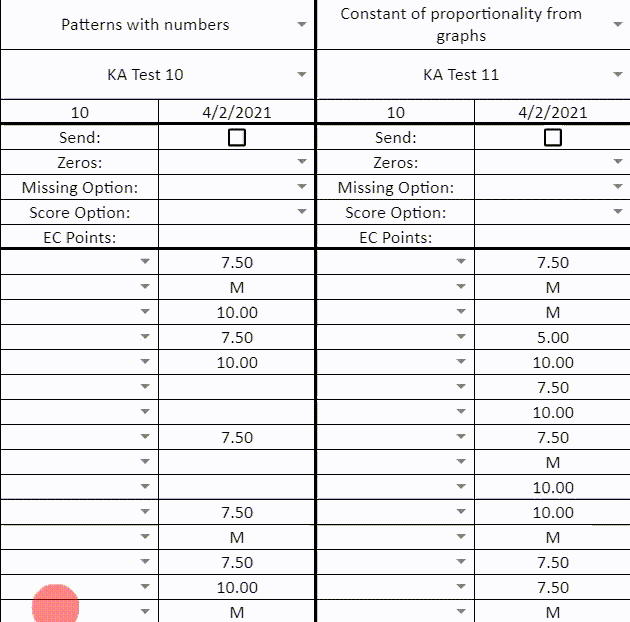
If you deleted one or several of the cell contents in the scores section for an assignment you can select a cell below or above, put your mouse in the bottom right-hand corner of the cell until a cross appears, and drag it to the deleted cells to re-fill in the formula
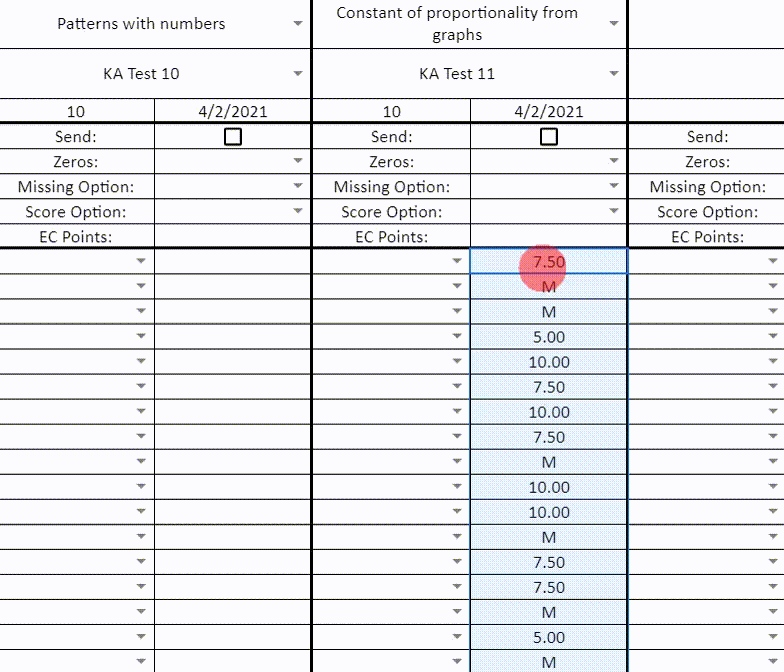
If you delete the entire scores column for an assignment, you can select the scores column of another assignment (rows 13 to 212) and copy and paste it into the missing scores column.
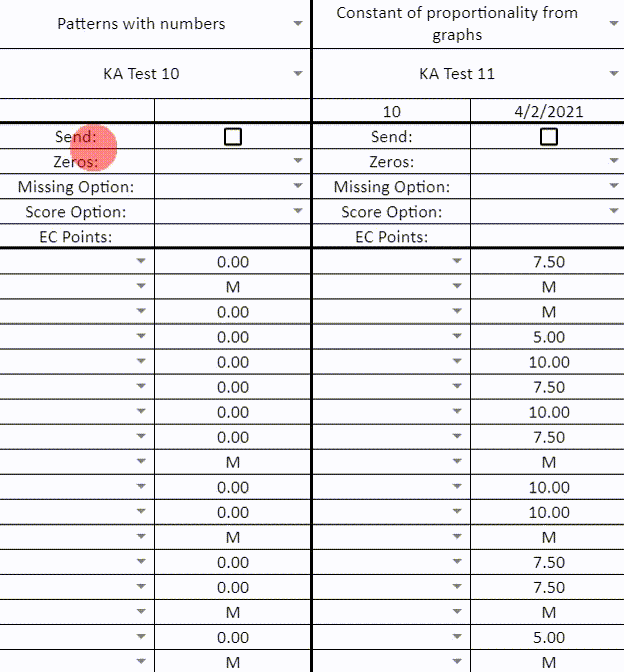
If you delete the Canvas assignment points and due date you can select the assignment points and due date of another assignment and paste them into the missing cells.
If you want to be updated when future versions are published, join the mailing list. You will only receive messages about new version releases and applications.
If you enjoy this application, consider leaving a review on Teachers Pay Teachers.