After you have imported data as discussed in Importing Data, assignment lists from ALEKS and Canvas will be available in the Scores tab of your spreadsheet. For each assignment, you will need to select both an ALEKS assignment and a Canvas assignment before scores will be populated and scaled. The first (blue) dropdown list at the top of each assignment is for selecting an ALEKS assignment. The second (red) dropdown list is for selecting a Canvas Assignment. After selecting each assignment, the cells immediately beneath your selection will populate with the number of points the assignment is worth and it’s due date on either ALEKS or Canvas.
After selecting both assignments, you will see scores populate for each student underneath the assignment. These scores are the number of points they received on the selected ALEKS assignment scaled to the number of points the selected Canvas assignment is worth.
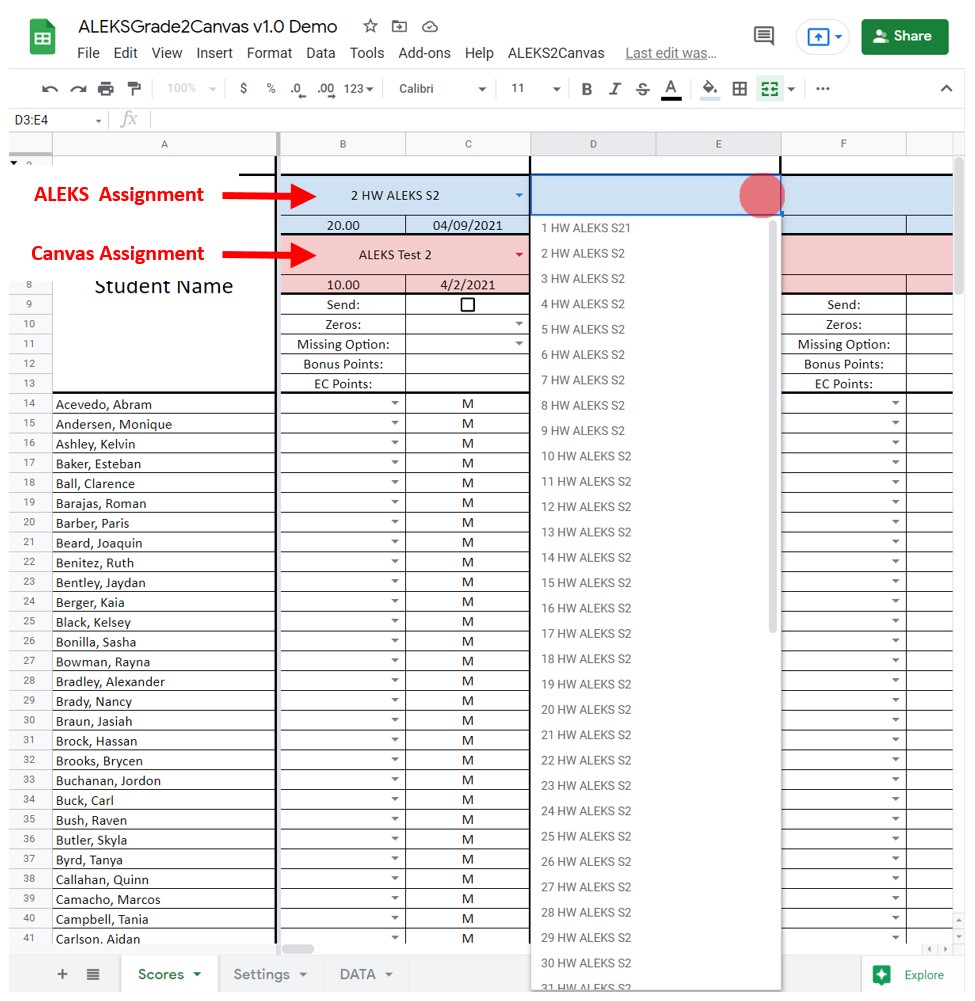
If you want to be updated when future versions are published, join the mailing list. You will only receive messages about new version releases and applications.
If you enjoy this application, consider leaving a review on Teachers Pay Teachers.